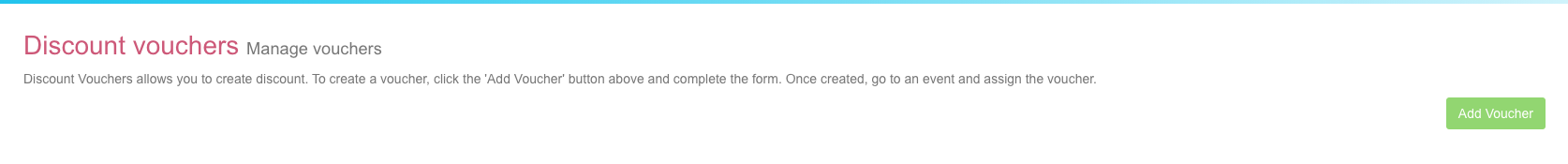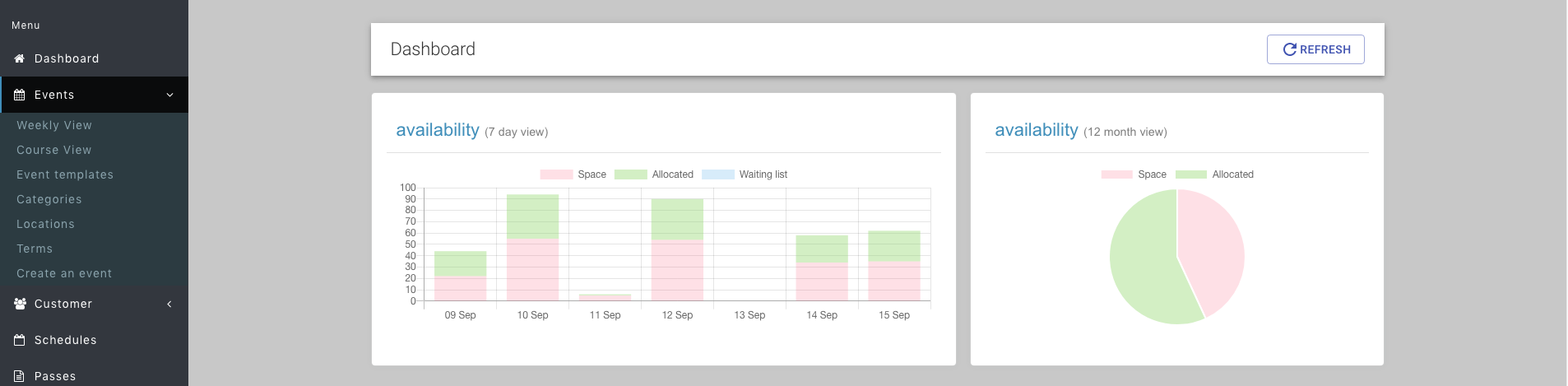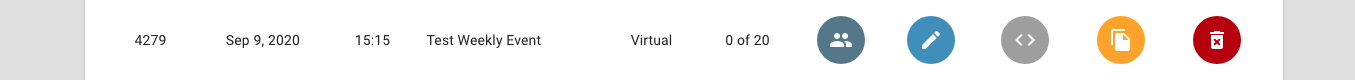Discounts vouchers - how to set up
Introduction
reservie allows you to create and define discount vouchers which allow to you create offers for your passes or events. Setting up a discount code requires two simple steps and once setup are ready for use. These steps are:
Define the discount voucher
Grant an event permission to use the discount voucher
Step A - Define a voucher
Step 1: Navigate to the discount voucher section of reservie.
Step 2: Once in the discount voucher section, click the ‘Add voucher’ button
Step 3: Complete the presented form
DISCOUNT-CODE - this is the name or code that you will give to your clients to take advantage of the offer.
% Percentage - this will discount the final price by the percentage supplied.
Exact amount - this will discount the final price by the exact amount
Example: If you wanted to customers to redeem a 10% off offer if they used voucher code 10-PERCENT-OFF, then you would setup the form as follows:
Step B - grant permission to an event
Once the voucher code has been assigned, you must explicitly tell events that customers are allowed to use it during checkout.
Step 1: Navigate to Events -> Course view
Step 2: Find your event in course view and click edit
Step 3: Walk through the wizard until you reach the pricing adjustments section
Step 4: Assign the discount voucher to event
Step 5: Click next/save until you complete the wizard and the updated event saved. The voucher is now ready for use.