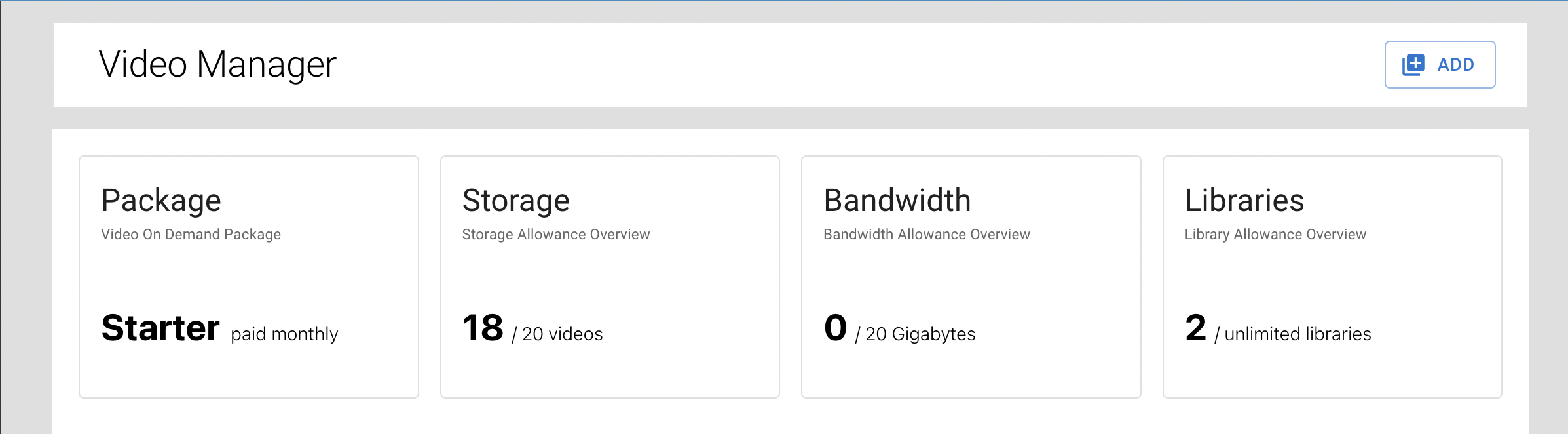Library management
Introduction
Libraries are folder that allow you to organise your media. To upload media you must have at least one library.
Adding a library
The process of creating a library is quick and simple. To create a library, ‘ADD’ button in the top right of the page.
Upon clicking the blue button, this will expand. Select the ‘create library’
Enter the name of the library and confirm the name of the library by clicking ‘create’
Deleting a library
To delete a library and all associated videos, select the manage button library that you would like to delete
Click the delete button in the top-right